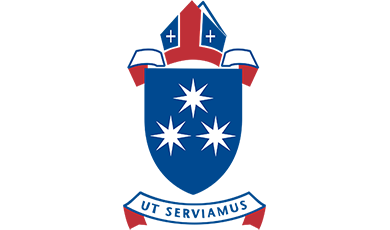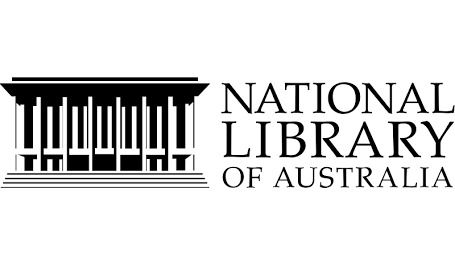Print Management
![]()
SAVE MONEY
Allocate all printing costs to individuals, departments, clients or projects. Promote user responsibility for every print job.
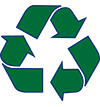
REDUCE WASTE
With greater user responsibility comes less use of power, toner and paper. You’ll cut costs without cutting down too many trees.
![]()
INCREASE SECURITY
Print when and where you want with confidence. With Secure Find-Me Printing and user identification, every print job is safe.
![]()
LASTING DURABILITY
Monitor Print is designed for you. Versatile, scalable and constantly improving, you’ll have today’s most efficient print system.
![]()
TRACKING & REPORTING
With powerful database and reporting capabilities, you’ll be more informed than ever about your organisation’s print usage.
![]()
EASY TO USE
Pop-ups, swipe cards and simple integrations mean your learning curve is low while your savings are steep.
Modular and made for you
Find out what Monitor can do for you…
Flexibility and Value
Monitor understands the need to be flexible – to expand and contract with the tides of users and equipment. That’s why we don’t charge per individual user or machine, but rather within a range. Depending on the size of your organisation, the cost per user can be remarkably low.
1
Getting in touch
Send our friendly sales team an email or drop us a line for a consultation. We’ll discuss your needs and what print solutions could be used to improve your workflow.
2
What works for you
Our goal is to make life easier for the people in your organisation, and we’ll work to make Monitor Print work for you.
3
Installation and setup
We handle the installation and set up of the software, provide any necessary hardware and show you how to manage the database.
4
Ongoing support
You’re up and running before you know it, saving paper, power and money with Monitor’s expandable, scalable, modular print manager.
Monitor your Print
Chat with us today about your needs and we’ll figure out a plan that’ll work for you.
Our customers love…
how easy Monitor is to use, our ongoing support, our flexibility, and our spectrum of solutions to solve their unique print challenges.
Online account management
Any sized organisation
Embedded software solutions
Print from any device
Web Print
Monitor’s web-based application is as flexible as you need it to be. No need to change formats or go through multiple menus to print what you need. Monitor’s intuitive Web Print wants to print whatever you throw at it.
Printing Has Never Been Easier
Web Print allows you to print what you need without fuss or interruption. Drag and drop a file into the application and it will wait in the print queue. Type a URL into Monitor Web Print and it will print the entire website. If the URL points to a file type (e.g. PDF of JPG), then Monitor will print that file without you having to download the file first. You can even send an email to Monitor Web Print from your phone mid-commute and the attachment can be printed and waiting for you when you arrive at work. Whatever you need to make printing easier, Monitor can do.
Out of the Box Functionality
Even if your device does not support Microsoft Word or Adobe products, Monitor has you covered. Monitor Web Print supports and reads over 30 common file types. Whether you need a PDF, a PowerPoint or a picture, your print job goes straight to the queue without you having to download any third-party software.
Secure and Simple
At Monitor, our dual goals are to make your files easy to print and easy to track. For the user, the interface is simple and intuitive, but under the surface, Monitor’s Web Print Manager is talking to Supervisor Net, your database of users. Once the job is confirmed on the Web Print application, it is sent to a secure cloud queue, and from there funnelled into the best printer for the job. Web Print will work with Secure Find-Me authentication on MFDs in large offices, or single-user inkjets.
Web Print
Webprint Job ID
Print Release – Bring your own Device
Our latest print release solution which allows users to bring thier own device to print off a variety of file types. Email, pay and print. Great for guest users!
USB Printing From Kiosk
USB Printing From Kiosk
Comes with flexible printing output options, giving users complete control on how they would like their document to print. Further intergration to the Monitor Print sytem allows printing to any MFD connected to the system
Print Management
The printing needs across your organisation can differ enormously from user to user. Staff printing rules are different from client or customer printing rules. Your users need something that’s powerful, but easy to use. Perhaps you want to save paper or ensure that certain departments aren’t blowing their budgets. With Monitor Print Management, you’ve got a secure way to make sure everybody’s happy, all while saving you money.
Configurable and Customisable
Monitor allows you to specify print settings for individuals, departments, projects, or any other grouping you can think of. Monitor matches the way you want to work. Charge printing with user-pays, assigned budgets or quotas. Save paper by enforcing double-sided printing, set limits on ink usage and size of jobs allowed. Funnel printing jobs to the most efficient device to ensure nobody’s wasting time waiting for someone else’s printing to finish. The Monitor Print Pop-Up lets users know and manage all the information they need – from how much they have left on their budgets to what print settings they are able to manage. Monitor’s Print Management software is so easily incorporated, you’ll wonder how you ever managed without it. You’re even able to customise with your own branding, so Monitor truly becomes part of your organisation.
User Responsibility
With the Print Pop-Up, users review each job before it is sent to a print queue. When users are given a visual prompt to see how much paper, power and money they are using, printing becomes much more efficient across an organisation. No more wasted paper or piles of unclaimed printing that eventually end up thrown out. With more awareness of paper usage, the necessary costs of paper, power and lost time will drop dramatically.
Easy Management
Setting up and managing user accounts is simple. And if your organisation offers one-off print jobs for the public like Libraries, then Monitor ensures you’re tracking and charging without taking up valuable staff time.
Accounts can be managed entirely by the IT or Admin Department, or users are able to top up and manage their own accounts online using My Monitor. How you manage your organisation’s printing is up to you. Monitor just makes it easy.
Secure
Monitor understands and values security as much as you do. Print with confidence. Whether they be sensitive documents or simple office memos, with Secure Find-Me, user authentication, tracking and secure print queues, you’re always in control of your print jobs.
Embedded Solutions
Fast and Efficient
Monitor’s embedded software is quick and easy to use. With clear design and options to manage print jobs directly from the interface, Monitor removes the learning curve, yet give users more control than ever. With options to scan, print and copy to PC, email and USB, Monitor Embedded Print turns the humble MFD into an information supertool.
Matches Your Workflow
User identification at the MFD interface can be whatever you want it to be. No need to burden your users with an extra number to remember or card to carry. Using existing or new identification or codes, Monitor will work with PIN numbers, swipe cards, proximity cards, fingerprint scanners or even facial recognition software.
Manage Printing from MFD Interface
Ever wish you could change that document from black and white to colour, but you’ve already walked across the office to the printer? With Monitor, you can make any necessary changes to print jobs directly on the MFD, allowing you maximum control right up until ink is put to paper. Users can manage and change departmental details right on the MFD screen too, so you can accurately track and charge when working across multiple departments or projects.
Integrates Seamlessly
Monitor’s software is designed to work with and maximise the features of all major brands. We partner with printing people, not just their hardware, to bring you the best printing solutions.
Print Room Job Submission
Features & Benefits
– User logs into the Webprint portal using their active directory credentials
– Users upload their print documents via the Monitor Webprint portal
– Users can elect any number of finishing options that are being offered by the print shop
– The user prepays for the documents online using their credit card
– The payment is processed through your own bank’s payment gateway
– The print shop produces the document applying all finishing options purchased
– The user receives an e-mail when it’s ready for collection
– The transaction details, including department details, are recorded in the MonitorBM system. A range of reports are available including by department & staff member, for the print room usage
Easy 3 Step Process

Tell us about your printing needs
Printing Partners
Monitor’s responsive, quick embedded print software works with all top brand printers.











Libraries
Easy to use
Both librarians and library patrons want a print system that’s familiar and easy to use, while powerful enough to meet the community demands of the modern library. Monitor Print is your complete solution to community and staff printing needs.
Works within your existing systems
No need to reinvent the printing press. User accounts can be linked to library cards, integrating with existing systems used to manage fines and hireage. Monitor supports the non-invasive monetisation of assets to help fund community initiatives, and with easily managed printing parameters for your users.
Staff can focus on what’s important
With printing transactions all managed, library staff will be able to get on with the great job of serving their community. Easy account management and one-off user options take the strain off. With Monitor’s print pop-ups and embedded software, patrons know that what they’re printing is secure and confidential. Nobody is going to take someone else’s important documents.
The Monitor Difference
Monitor Print is made for libraries. It can be implemented by itself, or paired seamlessly with Monitor’s other solutions such as PC and room reservation and iPOS.
Get in touch…Schools
One system for staff and students
Monitor’s configurable and scalable print management system means there’s no complications when setting up teachers, students and support staff with print accounts.
For staff, budgets and quotas can be managed by department heads directly. For students, quotas can be set, and accounts can be topped up online by parents, through the office or at an on-site kiosk.Works the way you want it to
There’s enough to learn at school already without having to figure out a new system. Monitor is designed to be easy to install, easy to manage, and easy to integrate. Monitor knows that every school runs a little differently, and our highly configurable print management system reflects that.
Less strain on your IT and Admin Departments
Once installed, accounts are easy to create and manage through Supervisor Net, Monitor’s powerful database that does that hard work for you. Monitor is also great for smaller schools without fulltime IT staff, with plenty of documentation and support ready to troubleshoot any issue you might have.
Eliminate waste
With departments tightening their belts when it comes to budgets, it’s important to minimise waste as much as possible. With Monitor Print, you can set and enforce rules around paper, quotas and ink usage. With students’ printing tracked and tied to their individual accounts, and staff printing tied to department accounts, Monitor Print saves you money by promoting user responsibility.
Get in touch…Higher Education and Universities
Easy charging across all campus printers
Higher Education campuses are where new ideas are born, but that doesn’t mean you have to reinvent the wheel when it comes to print management. Monitor’s solutions are simple and strong enough to handle any sized organisation. Monitor Print can manage everything from single staff office printers to heavily-used printing stations in computer labs.
Anytime account management
Monitor makes setting up and managing student accounts easy. Quotas, limits and printing rules can be enforced and altered from whole-campus, to department, to individual levels. Students and staff can manage and top up their accounts online, with easy ways to pay and a complete history of printing available to view.
Secure
With comprehensive reporting, Monitor Print will not only help reduce waste, but will track each document printed against student accounts. Providing a data trail linked to student accounts means accurate details are kept of exactly when and where documents were printed, ensuring security, accurate charging and user responsibility.
The Monitor Difference
Monitor Print makes campus life easier. It can be a stand alone solution or paired seamlessly with Monitor’s other solutions. You can choose a simple integration using existing ID and/or library cards, or combine student ID and VISA debit cards together to create an easy cashfree solution to charge across the whole campus.
Get in touch…Council & Government
Accurate budgeting and tracking
Gain insight into printing usage to better forecast costs. Accurate and detailed reporting means you know exactly how much paper is used per individual, department or whole organisation.
Save money and the environment
Accurate tracking means you can get under those budget and carbon footprint targets. With Monitor’s print-release Pop-Up and Secure Find-Me, there’ll be no wasted paper or power. Increased user responsibility will eliminate that pile of unclaimed printouts that accumulate next to every printer. With the ability to manage and delete print jobs at the MFD interface, you’ll waste less paper and use less power. The savings might startle you.
Secure and easy
Existing ID cards, PIN numbers or even fingerprint scanning can all be integrated into Monitor Print’s user authentication system. Monitor’s print tracking, print queue and user login requirements mean your confidential documents will never fall into the wrong hands or slip between someone else’s printing. With the ability to manage your print jobs directly from the MFD terminal, you’ll know exactly who has seen your documents.
Small scale or comprehensive
The Monitor difference is the breadth of solutions that can compliment Monitor Print. Monitor’s modular approach means that you can easily incorporate other user authentication functions such as building access, carparking and resource booking.
Get in touch…Corporate
Reduce office costs
One of the largest costs in a company comes from printing, and a large slice of that cost comes from wasted and unnecessary printing. Whether it’s important documents or your accountant’s favourite brownie recipe, each sheet of paper costs your company the same price in paper, power and ink. Monitor allows you to accurately track and supervise printing output by individual or department. Your staff will know what they’ve printed, and they’ll know that you know.
Accurate budgeting and tracking
Accurate tracking means you can get under those budget and carbon footprint targets. With Monitor’s print-release Pop-Up and Secure Find-Me, there’ll be no wasted paper or power. Increased user responsibility eliminates that pile of unclaimed printouts that accumulate next to every printer.
Responsibility, productivity and security
Monitor Print encourages user responsibility and productivity by providing transparent tracking of printer usage. Existing ID cards, PIN numbers or even fingerprint scanning can all be integrated into Monitor Print’s user authentication system. Monitor’s print tracking, print queue and user login requirements mean your confidential documents will never fall into the wrong hands or slip between someone else’s printing.
The Monitor difference
Monitor Print is a standalone product. Part of the Monitor family of software, Monitor’s modular approach means that you can easily incorporate other user authentication functions such as building access, carparking and resource booking.
Get in touch…Healthcare & Lifestyle
Track printing and charge accurately
Flexibility and automation are Monitor Print’s specialities. With scalable options ranging from single-user office printers to busy MFDs in common areas, Monitor manages it all. You can charge by department, individual or guest, with configurable ink and paper options, as well as a multitude of ways to charge – from quotas to loaded credit.
Easy for Administrators
Monitor understands that print management needs to be a simple tool. Administrators will find that user accounts are simple to set up, and guest tickets easily generated, meaning your clients, patients and guests can all be accounted for. Monitor Print utilises the power of Monitor’s Supervisor Net database, which keeps on working behind the scenes and allows a huge array of reports to be generated.
Cut operational costs
With greater tracking and charging power comes greater user responsibility. With pop-ups, user authentication and transparent charging, you could save money on paper, ink and power, not to mention the annoyance of having to sift through piles of unclaimed printouts. Monitor Print’s potential to save you money may surprise you.
Integrated system
Monitor’s modular approach to software solutions means that printing isn’t the only solution. Use Monitor Print as a complete standalone product, or expand into door access, staff and guest carparking, even canteen and vending, all using the same system.
Get in touch…Case Studies
Monitor Print is used all around the world. Click on one of our clients below to find out more.

Monitor Print is the complete solution to your printing needs. Versatile, simple and powerful, Monitor Print stands alone as an all-in-one print solution, but is also part of the Monitor Business Solution suite of products.